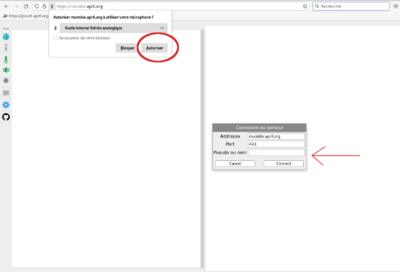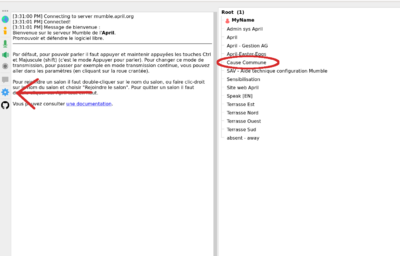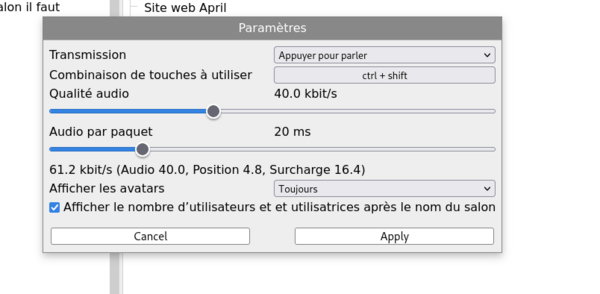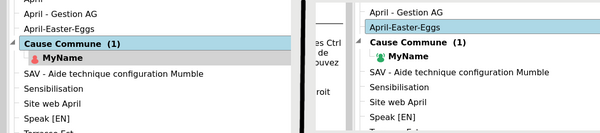How to connect to Mumble
- Go to : https://mumble.april.org/
- Allow "mumble.april.org" to use/connect to your Microphone, choose a pseudonyme and press connect
- Mumble works with a room system. At first you are at the "root", to connect to a room simply double click on it.
We will meet in the room called "Cause Commune".
- To change the settings, you can click on the blue gear (depending on your web browser it can be on the left side or on the top of your screen).
In the settings you can change how to use your microphone. By default it's in "push to talk" ("appuyer pour parler" in French). Meaning you need to press a certain key, or a combination of keys, to talk. By default the combination of keys is "ctrl + shift" (I'm guessing something like command+shift on Apple). You can choose another key or combination by pressing the square next to "Combinaison de touches à utiliser", a question mark appears, the next key or combination you press becomes you voice activation command.
You can also choose to the "continuous" mode ; your microphone is always activited : Next to "transmission", click on "appuyer pour parler", then select "continue".
You need to click on "apply" to save any changes you made.
- In order to know if your microphone is on or not, you can check your avatar. It "lights up" when your microphone is on.